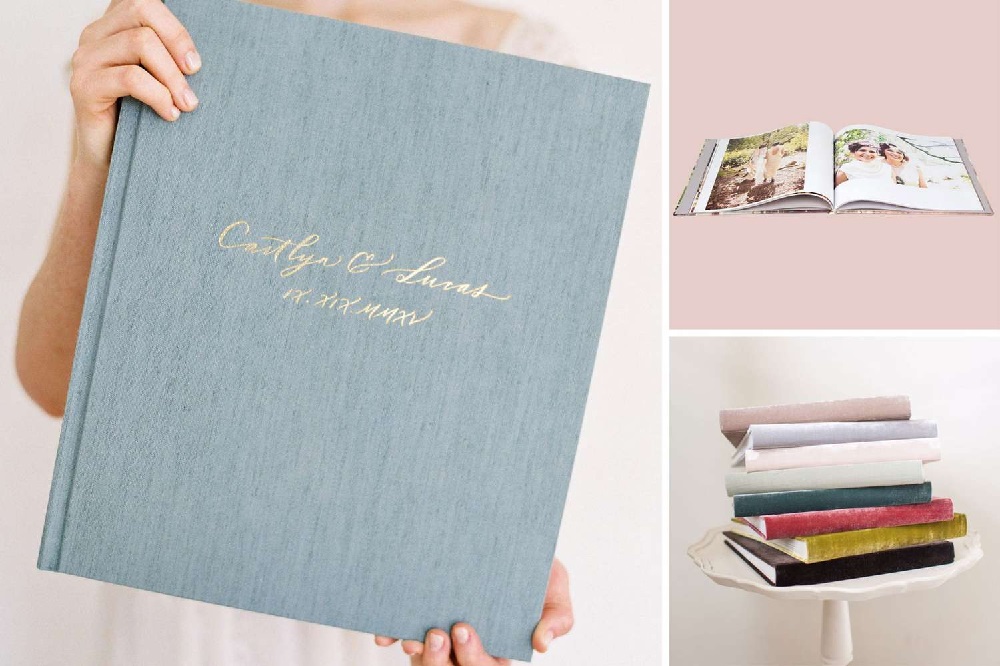There’s something special about flipping through an old photo album and reliving cherished memories. With the rise of digital photography, we often forget the value of a physical photo album. Creating a personalized photo album is a great way to preserve your memories and a unique and thoughtful gift for your loved ones. In this post, we will guide you through the process of creating a personalized photo album that you will treasure for years to come.
Organize and Select Your Photos
The first step is to gather all your photos and organize them. Sorting them into categories like events, people, or years will make it easier for you to select which ones to include in your album. Once you have your photos organized, choose the ones that evoke the strongest emotions or memories. Keep in mind that less is more when it comes to photo albums. Only select the best and most significant photos to include.
Choose Your Theme and Style
After selecting your photos, it’s time to choose the theme and style of your photo album. You can choose a theme based on an event, a vacation, or a special occasion. Alternatively, you can opt for a more general theme like “family memories” or “friendship.” When it comes to style, you can choose a traditional album with page protectors or opt for a modern, lay-flat design. There are plenty of options to choose from, so select the one that best suits your photos and personality.
Design and Layout
Once you have chosen your theme and style, it’s time to design the layout of your album. This is where you can get creative and experiment with different layouts, photo sizes, and orientations. You can use software like Canva or Adobe Spark to create your album digitally or go the traditional route and physically lay out your photos on each page. Make sure to leave space for captions, quotes, or handwritten notes that add a personal touch to your album.
Add Personal Touches
Adding personal touches to your photo album makes it unique and special. You can include mementos like ticket stubs, postcards, or dried flowers to enhance the memories of a specific event or occasion. You can also add captions or quotes that evoke emotions or memories related to each photo. Handwritten notes are a great way to add a personal touch to your album and make it a keepsake that your loved ones will cherish.
Bonus Tip: Get them Digitized
If you have old photo albums that are deteriorating or you want to share them digitally, album scanning is the way to go. Digitizing your photo albums preserves your memories and makes it easier to share them with family and friends.
When it comes to evaluating services, it is helpful to read reviews that compare different options side by side. One such review that caught my attention is the comparison between Legacy Box and Capture. While Legacy Box offers traditional scanning services, Capture uses cutting-edge technology that allows you to scan your photos without taking them off the album. This is a significant advantage as it saves time and avoids the risk of damaging your photos.
Conclusion
Creating a personalized photo album is a fun and rewarding experience that allows you to preserve your memories in a tangible and meaningful way. Following these simple steps, you can create an album reflecting your personality, style, and most cherished memories. Don’t forget to add personal touches and digitize your old photo albums to make them accessible and shareable with your loved ones.